What's in the box.............
- Richard Krause
- Sep 27, 2018
- 8 min read
Good morning all of my favorite peeps out there in Internet Land. Having consumed several cups of my morning Joe I am now ready to continue on with our discussion on computers. I think today we will touch base on all those things that you need besides a Computer to develop a complete system.
So without further a due let’s talk Accessorizing Computers.
What Comes Out of the Box is a Really Just a Starter Kit
Yesterday, I spent about three hmys trying to convince a client of mine that brand new computers just don’t come equipped with the all things that most people need in a PC. I tried to convince him that a fully functional computer is one that is personalized with specially selected hardware and software accessories - and that the computer purchased at the store doesn’t come with these things. Unfortunately, all of my convincing was to no avail. My client insisted that he should never need more than what came with his boxed product and that I was just trying “bilk” more money out of him.
As a computer consultant, it’s my job and mission to make sure my clients are 100% satisfied when they walk out my office. But my job is unnecessarily made harder when people don’t take the time to learn about computer accessories and familiarize themselves with the limitations of store-bought computers. Hopefully by the time you finish reading this article, you’ll understand the lesson that I was trying to teach my client: “What comes out of the box is really just a starter kit.”
The typical computer package comes with a CPU unit, keyboard, mouse, and speaker set. That may be just fine for some, but most people require more than that especially in today’s “connected” society. Today’s users require full multimedia capabilities, a wide range of graphics tools, and accommodations for the various portables we now enjoy. These extras aren’t included with “what comes out of the box,” and the only way to get them is to accessorize.
To illustrate the importance of accessorizing, I like to use the “plain dough” analogy. Let’s say that a brand new computer is a batch of plain dough – waiting to be flavored and baked into something useful. If I want to use this dough to make a delicious batch of chocolate chip cookies, I would need to “accessorize” this dough with chocolate chips and a little brown sugar. If I want to use this dough into in a warm loaf of sesame seed bread on the other hand, I’d need to “accessorize” the dough with yeast and sesame seeds
Like “plain dough,” the brand new computer isn’t very useful by itself. It needs accessorizing.
Depending on what’s needed, accessorizing doesn’t need to be expensive. In fact, you can get away with paying a minimal amount for extra software and hardware if these accessories are for children. It’s when these accessories are work requirements or when they’re needed to produce works of quality for any other reason that they can become rather expensive. And this expense applies to microphones, digital cameras, PDAs, scanners, video cams, and more.
Regardless of cost, it’s important to understand that accessories can become “necessities,” and that the best time to get them is the moment you buy a new computer. Waiting too long to accessorize can cause more problems than necessary because while you wait, manufacturers continuously develop new technologies – technologies that many computer won’t be able to accommodate in the future. Once you’re ready to accessorize, the new products on the market are too advanced for many computer and they just won’t work. This is a typical problem experienced by those who want to use hardware designed for Windows Vista on a Windows XP or Windows 2000 machine. Not to mention Widows 10, which just doesn’t play well with older equipment.
So what do you really need when you are Buying a Computer
What to Do and Why
It isn’t fair, but buying a computer is just plain easier for some than it is for others. Those who’ve purchased and used a computer in the past already have an idea of what they need in a new computer. But those who are new to the computer world could get lost in the myriad of choices available.
The short answer to “What should I buy?” is “The best.” Of course that answer is extremely subjective because “the best” to one person is certainly different to another. Our definition of “the best” is the fastest and the biggest, but even that leaves the computer newbie confused. Here’s a quick rundown of what the computer novice should do and why.
1. Buy a computer that includes basic peripherals. Every computer can be broken down into four major components: CPU unit, monitor, keyboard, and mouse. For the novice, it’s best to buy a computer that has all of these components included so that when it’s taken home, assembling the computer is a simple matter of plugging things in where they belong. Save the individual purchases of these components for those who have more experience.
2. Decide what you’ll use the computer for. If you want to use your computer for cruising the web, sending email, or performing simple word-processing or spreadsheet tasks, a computer with the basic components that we just described should suffice. If you want to use a computer to help with a career in multimedia however, you’re going to need to accessorize your system with a scanner, printer, digital camera, tablet, for example. If you want a computer to help with a career in music, you will need a quality microphone and set of speakers.
3. Create a budget and stick to it. How much can you afford to spend on a new computer? Although the prices of computers are decreasing, they can still create a hefty expense especially if you need additional peripherals described above. In addition, you’ll need to figure in costs for maintenance, servicing, and insuring.
4. Start comparison shopping and look for the “fastest and biggest.” By “fastest and biggest,” we mean the computer with the fastest processor, the fastest modem, the biggest memory, and the biggest hard drive capacity. Even if you think that you’ll never need the amount of speed or space available on the market today, it’s important to have in the event that you truly do need that much in the future. Having such a large reserve will cut down on costs when the time comes to upgrade for more than what you may settle for in a computer that offers less.
5. Stick with the better-known brands. Venturing off the beaten path with lessor-known brands is again, an adventure for those who have more experience with computers. Although those better-known brands may be a tad bit more expensive, the computer novice will appreciate the comfort in purchasing a computer from a business that has a long record of building quality products, and that has the funds available for fulfilling returns, trades, servicing, and warranties.
6. Select a store. Having an idea of what you want in a computer and what kind of computer that you want, your only task left is to select the place in which you want to buy it. There are a number of places available including computer store outlets, online stores, auction sites, used computer stores, or your friendly neighborhood yard sale. For the computer novice, we recommend buying a computer from a physical store. In a physical store, you have the opportunity to see the computer of interest in person and ask questions. New computer buyers also have access to store warranties, returns, trades, and services.
These suggestions should give the computer newbie a great start in selecting a quality computer for the first time and they apply to either Windows computers or Apple Macintosh computers. After making these decisions and finally selecting one that fits your needs, you can then venture into the fascinating world of software – a world that is just as grand as the world of hardware!
So lets talk about Cheap and Fast Software
An Introduction to Shareware
Visit any computer store today and you’ll find what seems like miles and miles of software on sale. Certainly enticing buys, there are a few problems with buying software off the shelves. On the shelf, software – otherwise known as “commercial software” - can be expensive, and incompatible, and outdated when compared to what’s available online. Fortunately, there’s an alternative to commercial software and although it isn’t new, it’s one of the most under-exploited opportunities in the computer industry.
We’re talking about shareware – software that you can try before buying.
Shareware has a long history and was rather popular in the days where BBS (bulletin board systems) reigned the online industry. It hasn’t gone anywhere, but its competition with commercial software is fierce – so fierce that it tends to fall on the back burner among new computer users. This is unfortunate because shareware has so many advantages over commercial software.
One of those advantages is its cost. On the whole, shareware is generally cheaper than commercial software. But don’t misinterpret the cost. With shareware, cheap does not equal low-quality and there are plenty of examples that prove shareware often outperforms the quality of commercial software time and time again. How much savings are we talking about? You could purchase a quality word processor, spreadsheet, database program, or system utility anywhere from a mere $15 to under a hundred. This is almost unheard of in stores like Best Buy, Circuit City, or Egghead, yet the shareware programs offered within this price range rival even Microsoft’s Office suite.
Another advantage that shareware has over commercial software is its compatibility. We’re not saying that shareware is compatible with all operating systems. What we’re saying is that since we can try shareware before paying for it, we can determine if the software is completely compatible with our systems first. In other words, we can discover whether the software performs the way we want them to and should anyone try to do the same with commercial software, they’ll be in for a big disappointment.
Commercial software policy doesn’t even allow for returns, let alone “borrowing” them to try them.
The last advantage that shareware has over commercial software (but certainly not the least) is its applicability. Plain and simple, shareware is the best bet when you want to keep on top of the latest release of a particular program. Sure, computer stores do their best to keep their inventory up to date, but when you can download version 5.6042 of a shareware program as opposed to buying a commercial 3.0 version from the local computer shop, there’s just no comparison.
Which brings up our next point. Just where does one get shareware? Shareware is all over the Internet and it’s really hard not to bump into it. The most popular places to find shareware is within thousands of download libraries, however the companies (and even independent programmers behind shareware) are increasingly offering shareware from their own websites. A simple Google or Yahoo search for a particular type of program will yield all sorts of results that point you toward items that you can try before you buy.
Be aware however, that because shareware is not commercial software, you may not experience a full program the way you would if you bought the software out of a box. Shareware may or may not be limited – meaning that some functions may not be available to you until the program is paid for. These limitations are often small and don’t interfere with the way its full version operations. They’re really just implemented as a way to prompt payment. Remember that shareware is not freeware. You shouldn’t try to use shareware as commercial software without paying for it.
About the only thing that’s similar between shareware and commercial software is the way in which they may be bought. With a credit card, you can be the new owner of your own software within minutes.
Well that about covers it for today. I hope you all have a wonderful day and that you may have learned something from our discussion today.
May the great Architect of the Universe watch over you and keep you safe as you travel your path of life today.










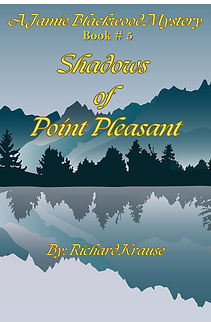






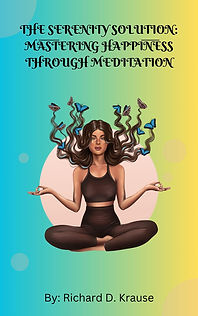
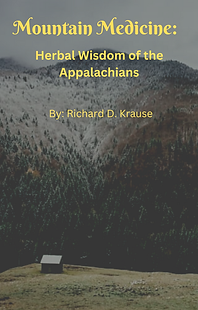



Comments